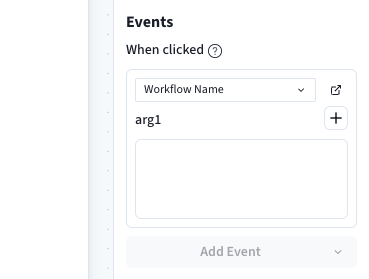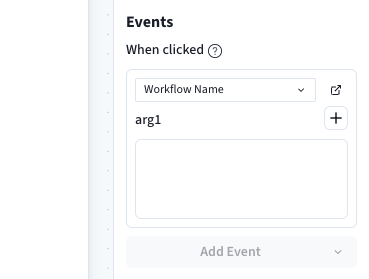Powered By Brevity
ArgumentsWorkflow arguments allow you to assign dynamic values to action inputs, making your workflows more adaptable and reusable. They are particularly useful when performing create, update, or delete actions on a specific item in a list.
You can add arguments to your workflow under workflow settings. This can be accessed by clicking on the settings icon on your selected workflow. 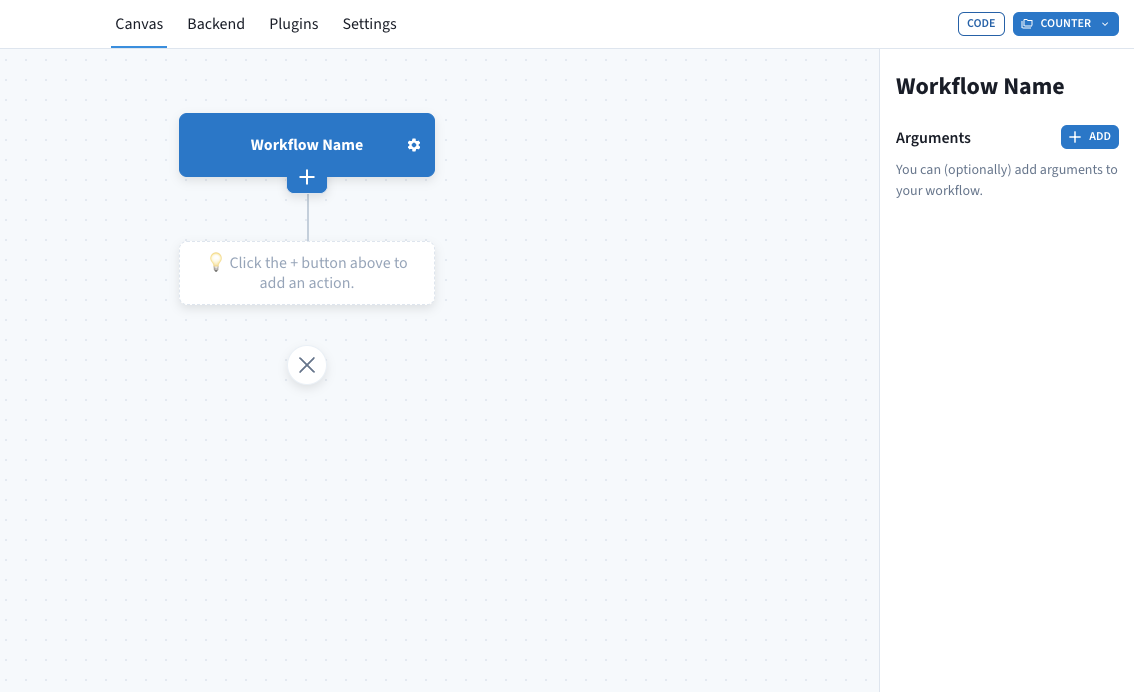
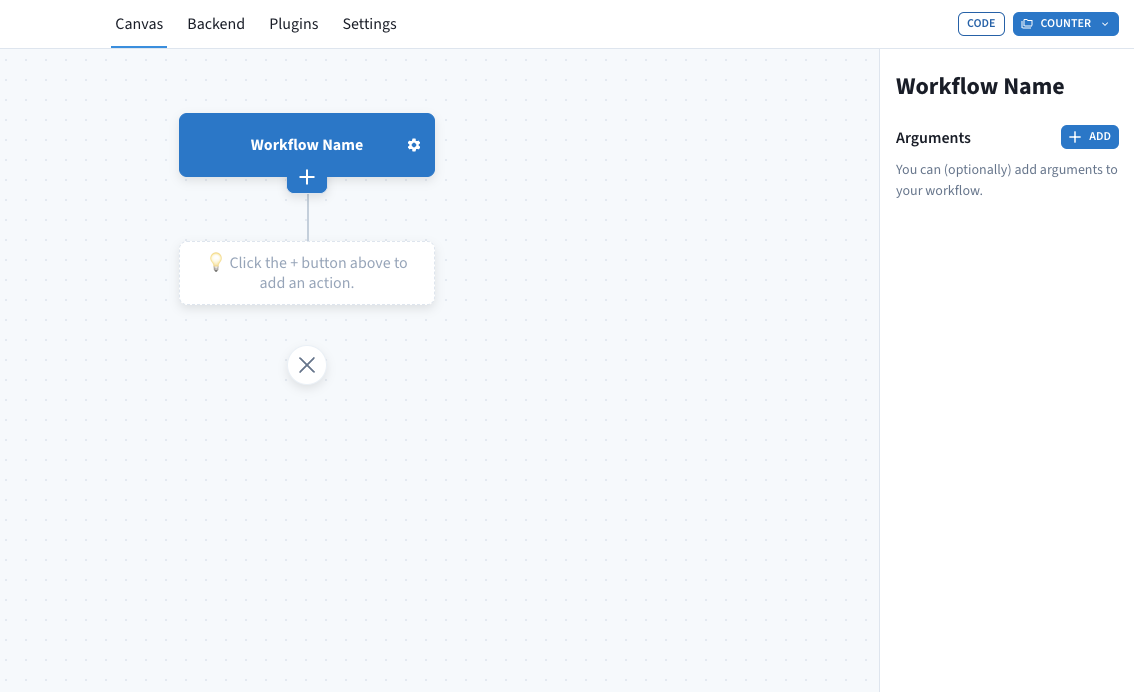
When setting up an argument, you should provide a name, data type, and indicate whether it is a list. You want to ensure that the argument data type is compatible with both the data being passed to it and the data type required by the workflow action where the argument will be referenced.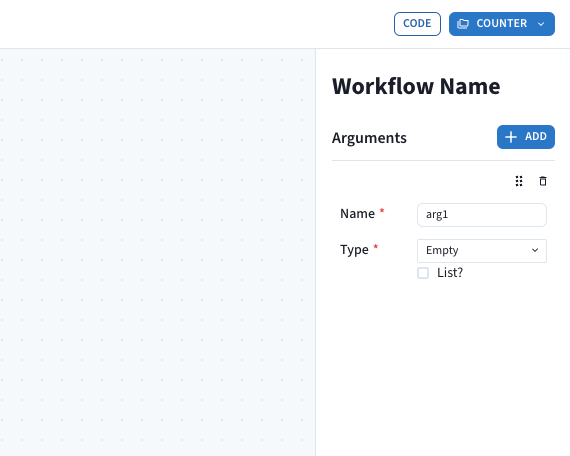
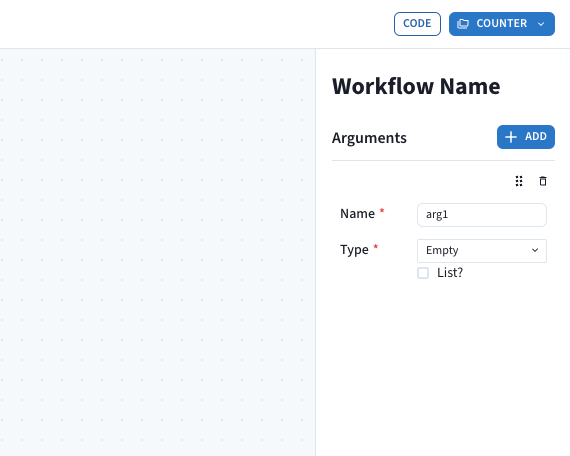
When choosing what data to pass to an action you can now see the workflow arguments as the first option in the dynamic data selector. 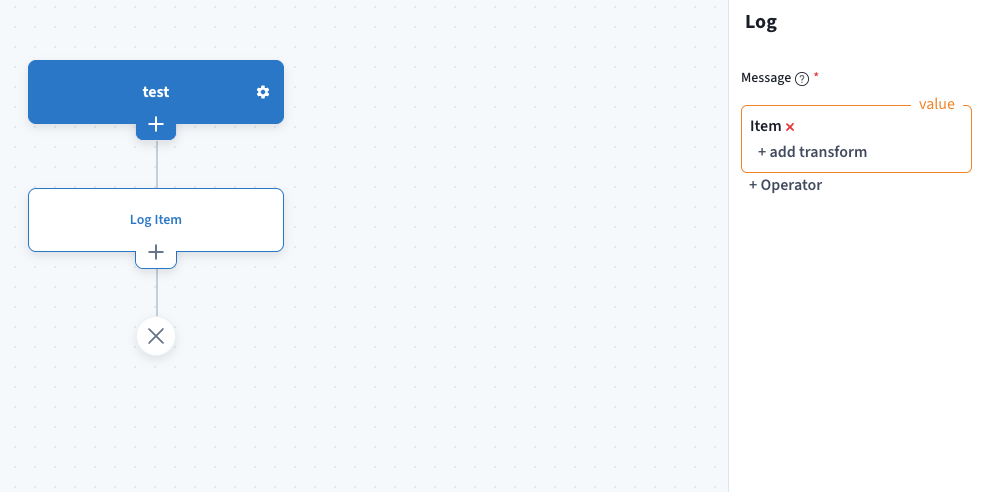
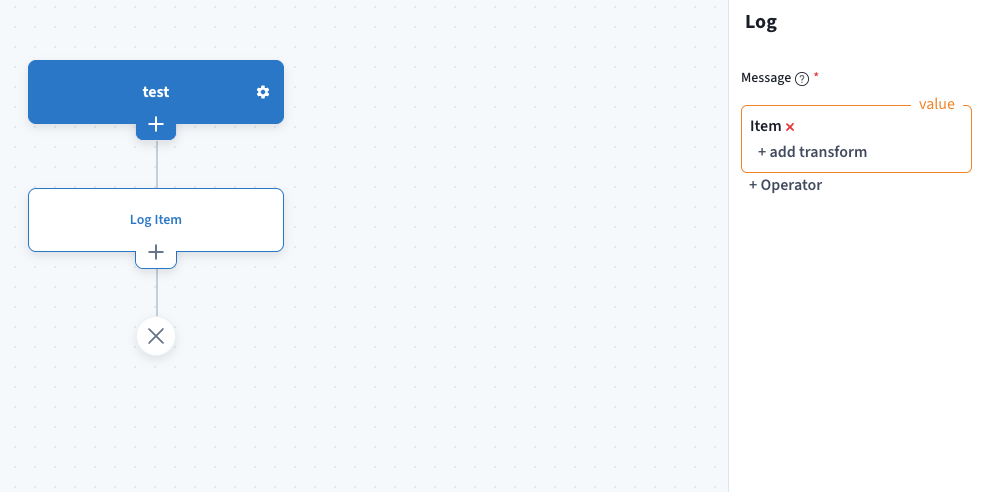
Once you have connected your workflow to a trigger, you will see the arguments available as options to fill in. When a value is passed to the argument, the action connected to it will use that value to perform the operation. This enables you to create dynamic, reusable workflows that can handle a variety of situations with ease.