- Open the utility menu and click the
+symbol - Click one of the available utilities to specify it’s properties before adding it to your page
Powered By Brevity
UtilitiesUtilities allow you to bring a broad variety of functionality to the page they are added to in your app. They can do a variety of things like managing state, load data from an API call or trigger workflows.
Adding a Utility
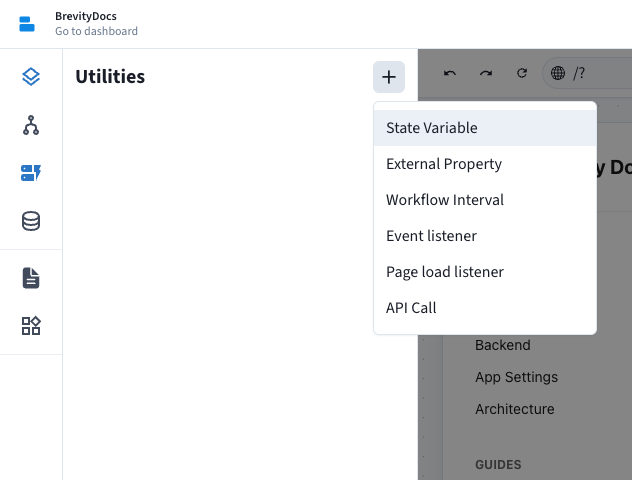
State Variable
State variables are used to manage the current state of your page. When you create a state variable, you assign it a specific type. You can set the value of the state variable by triggering utility actions during workflows. State variables are particularly useful for storing temporary data or keeping track of the progress in multi-step processes on your page.
Prop Name
Type
Default
- ValueData Selector-
Workflow Interval
Workflow intervals enable you to set up a recurring workflow on your page. You can choose how frequently the workflow should run. It can be triggered immediately when the page loads or by initiating the start interval action within the workflow.
Prop Name
Type
Default
- ValueData Selector-
Event Listener
These functions are activated when users interact with the website, such as clicking, pressing keys, or moving the mouse. The event listener waits for a specific event to happen based on the value entered in the name input. Then, you can decide which workflow should be performed when that event occurs. This could be used for triggering events on the page from inside custom components or logging analytics from your users when they click certain buttons in your app.
Prop Name
Type
Default
- ValueData Selector-
API Call
You can use the API call utility to get data from an external API that you've added to your app. When you add this utility to your page, it allows blocks on your page to access the data from those endpoints. Just remember to add the API to your app before attempting to add the API call utility to your page.
Prop Name
Type
Default
- ValueData Selector-